V. The final element : exposure compensation!
The final element : exposure compensation!
I have previously spoken about the corner-stones of photography; ISO, Aperture and Shutter speed. These three things are essential for you to understand so you can master photography, and take the images you want. Together, they are referred to as "the exposure triangle".
I have never liked the exposure triangle for one main reason. All three elements are combined to make an exposure, but it is all for nought if you don't know what the exposure should be! To me it is only one side of the equation, and without the other side, how can you balance it?
The problem
Cameras are dumb! They have no idea what you are shooting and what your creative direction is. When your camera analyses a scene it will empirically calculate the 'exposure' based on maths. It will see a scene and do one of two things.
- If you are in ANY mode other than Manual (M) it will change the settings to produce an exposure that IT THINKS IS BEST!
- If you are in M mode, it will tell you whether IT THINKS IT IS OVER- OR UNDER-EXPOSED! This is the little bar you see in your viewfinder or on the LCD.
Here the indicator is at 0, suggesting that it is 'perfectly' exposed according to the camera. Each EV value = 1 stop of light.
The problem comes down to what your camera thinks is best, and it thinks 18% grey is best! Your camera will look at the scene and change the settings to get a nice average exposure in the midpoint of the histogram, also known as 18% grey. Or if you are in M mode, tell you what exposure you have relative to that average (what it calls 0). So, if this is a problem, why are cameras designed to do this? Well most of the time it works, well, but there are certain situations that it does not deal with well and you have to intervene.
Exposure Compensation (EC)
EC is a function in your camera that will allow you to adjust what is the correct exposure. It basically will tell the camera to make the image lighter or darker. It is only really relevant for NON MANUAL MODE, but the principles do also apply for when you use manual mode and you are fully deciding the exposure yourself. In order to fully use and understand EC I suggest reading my post on what is a stop of light. It is not essential, but will help you fully understand.
There are 5 situations where EC is very useful, if not required to get a good image.
I. When the scene is bright or dark
If I let my camera expose as it wanted, the highlights would be blown out completely, and it would not reflect the darkness of the scene!
In light scenes like snow or on a beach, your camera will underexpose it. Basically it thinks "wow, there is a lot of light in this scene, i had better reduce it to get my lovely comfortable 18% average". The same is true in the reverse situations like night shots and indoor, your camera will try to over-expose the image. This is where EC comes in. In this situation I think of it as telling the camera how bright or dark the scene is. For example, when shooting at night, if I let the camera do what it wanted, it would make the image too bright. So I use EC to tell my camera, "hey this scene is actually 2 stops of light darker than you think". This way it will give me an image that is representative to what I see.
To help, here is a table of rough starting points for different scenes. This is only a starting point as to how much EC you need to apply in order to get closer to reality.
Image taken directly from the Canon 5D IV Manual
II. When your subject is brighter or darker than the scene
The majority of the scene is dark, so the camera would automatically make it lighter. doing so would mean the bird would be too bright. I used EC to underexpose in order to get this image.
I'm sure you have (as have I) taken a picture of someone and gotten a silhouette of them against a nicely exposed sky. This is a prime example of your camera not knowing the scene and you need to use EC to get the correct exposure on your subject. This happens when your subject is only a smart part of the scene and is a lot lighter or darker than the rest of the scene.
III. To get the best Dynamic range
I used EC to make sure I captured as much information in the scene as i can, so when i process it, I have the maximum dynamic range as possible!
This is often just a minor adjustment, but I do use EC to make sure I have as much dynamic range as possible. Looking at the histogram, I adjust the exposure to minimize clipping and thus giving me more to work with in post-processing.
IV. Increase shutter-speed
I almost left this out, as it is a bit of a cheat and is no optimal, but EC is a dirty way to increase your shutter-speed when in Aperture Priority mode. I have found this method useful, as it is sometimes quicker to change the EC than to change all your settings. For example, if you had a shutter speed of 1/250, using EC to drop the exposure by 1-stop (- 1 EV), you would increase your shutter speed to 1/500. That - 1 EV can be recovered in post-processing if needed. This is not ideal, but a useful consideration. I also find that it is in dark situations when I am struggling to get the shutter speed, so it makes sense to under-expose anyway... So you are making the scene more representative and increasing your shutter speed too.
V. Creativity
I slightly under-exposed this image in order to maintain the detail in the highlighted fur.
Often, we want to under- or over-expose images in order to achieve our creative goals. EC does exactly this! It will allow you to alter the image away from the camera derived 'norm' to create the image you want. One of my favourite examples is back lighting. To get this effect you have underexpose the image globally so you keep the detail in the highlighted section. Sunsets also look better (in my opinion) slightly under-exposed.
How to use EC!
I'm not going to tell you how to use your camera, as you have manuals for that. So look up how you camera changes EC (or search youtube for exposure compensation and your camera model). Generally speaking you will press a button on your camera, and use a dial to change the value. But remember depending on the camera mode, EC will change your settings differently.
For Canon the button is marked with this symbol
Use the histogram
The histogram on your camera is one of the most useful tools you have. Your LCD can lie to you, but your histogram can not. So use it. this will tell you where most things are in terms of brightness. Identify where on the histogram your subject is and then make sure that this portion is not clipped. Always check your histogram to make sure you have compensated appropriately.
Auto-Exposure Bracketing (AEB)
Exposure bracketing is a technique on your camera, that will take several pictures (usually 3, but can be more) + or - Ev from what your camera thinks is normal. If in doubt, this is a good way to make sure you get as close to perfect in your camera as you can. it will also allow you to stack images later or do a HDR if you need.
Image taken directly from the Canon 5D IV Manual
Learn from post-processing
Post-processing is not only an essential part of perfecting great images, but can also be used a a learning tool. If you find yourself changing the exposure, recovering the highlights or increasing the shadows of your image it could be because you did not nail the exposure. Learn from this, and you can get a better starting image next time you are in a similar situation.
The Bottom line
- EC tells your camera how bright the scene is from the 'ideal'
- Over-expose in bright conditions
- Under-expose in dark conditions
- Use the histogram to check you have compensated correctly!








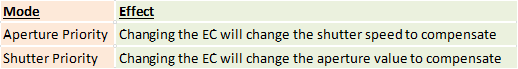


Given the fact that all modern digital cameras have an LCD screen screen on the back that will actually display the image, what is the point in the histogram? What is the histogram showing us? How is it useful? How to use histograms to their best.